
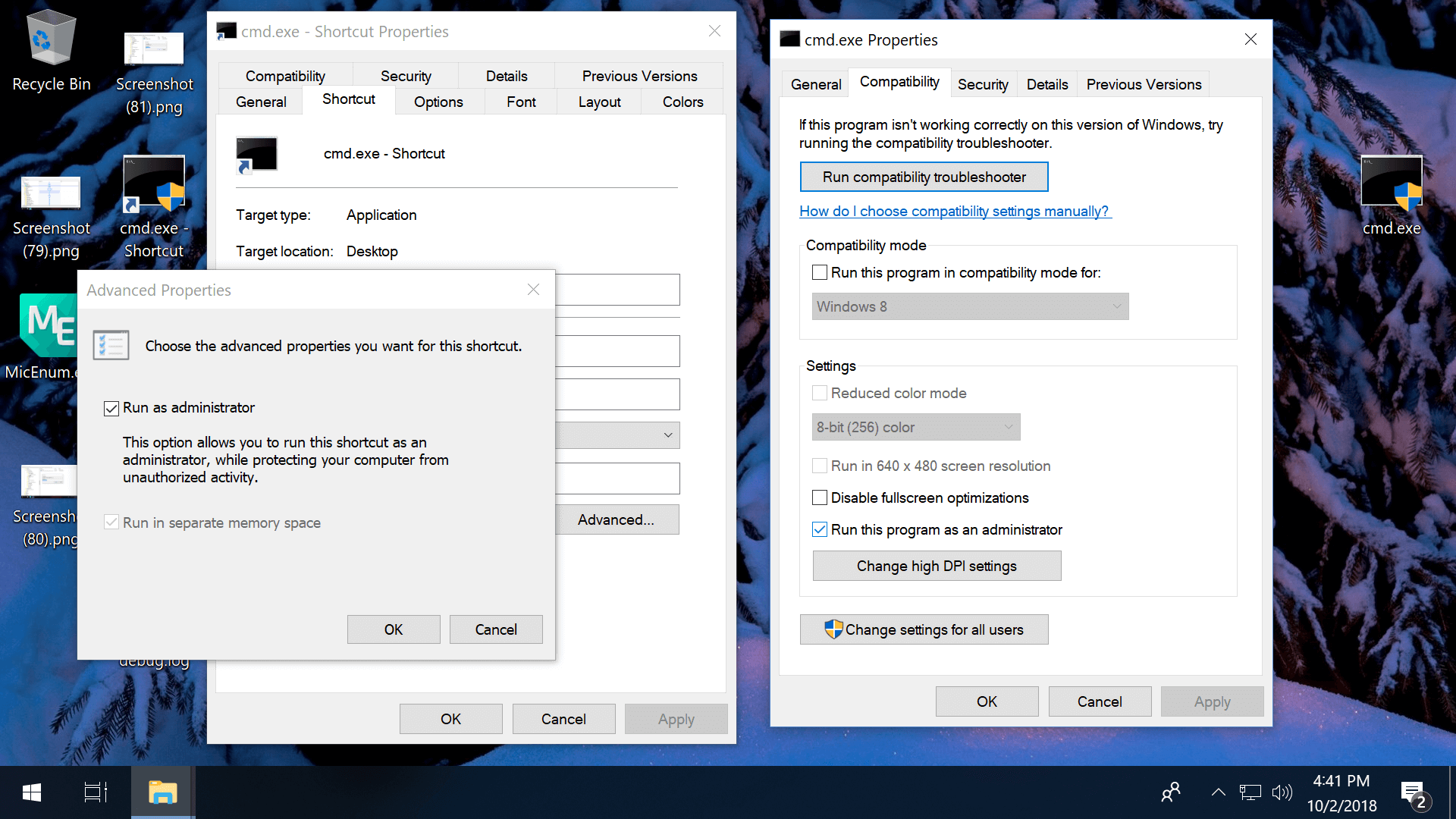
Or simply go to C:windowssystem32temphack and copy the contents of temphack back into system32 directory click Yes to overwrite the modified files.
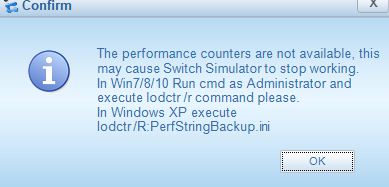
After which you are copying or backing up the logon.scr and cmd.exe files into the mkdir then you are deleting the logon.scr file and renaming cmd.exe file to logon.scr. Next your creating a temporary directory called mkdir. Your are nagivating to the windows system Directory where the system files are stored. The explanation to what you are actually doing is: In the command prompt enter the commands in the order it says Go to Start > Run > CMD and press enter Ģ. Alright, the steps (in cmd first) in wich helps you crack the xp administrator password (of your computer) incase you lost it are:ġ.


 0 kommentar(er)
0 kommentar(er)
